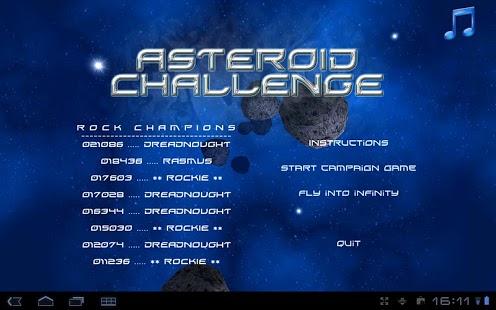Asteroid Challenge Demo 2.0
Free Version
Publisher Description
Space flying in astroid belt is only for toughest. Try out if you are cut out for the life of a belter,
You fly your Asteroid Juggler MK I in the asteroid belt orbiting Onyx sun. Collect minerals, explore new routes, trade at stations and become one of the Rock Champions of Onyx asteroid belt. Live the life of a space belter living on the edge of the world. Basic gathering game.
Flight controls are simple: press screen to turn on thrusters making your ship fly up - solar winds from nearby Onyx sun creating strong gravitional forces inside the belt will drag your ship down when you release. Beware at the bottom or top of the belt where your orientation will be turned upside down.
In campaign mode you will have to master the landing procedures and learn to collect minerals. Increase in ranks within piloting, mining and trading. Explore the asteroid belt - and face the Asteroid Challenge.
About demo version: The game is free but you can only play 4 of the 20 miningsfields included in the paid version.
About Asteroid Challenge Demo
Asteroid Challenge Demo is a free app for Android published in the Other list of apps, part of Games & Entertainment.
The company that develops Asteroid Challenge Demo is Apps'n Downs. The latest version released by its developer is 2.0. This app was rated by 1 users of our site and has an average rating of 3.0.
To install Asteroid Challenge Demo on your Android device, just click the green Continue To App button above to start the installation process. The app is listed on our website since 2013-06-06 and was downloaded 11 times. We have already checked if the download link is safe, however for your own protection we recommend that you scan the downloaded app with your antivirus. Your antivirus may detect the Asteroid Challenge Demo as malware as malware if the download link to com.astrochallengedemo is broken.
How to install Asteroid Challenge Demo on your Android device:
- Click on the Continue To App button on our website. This will redirect you to Google Play.
- Once the Asteroid Challenge Demo is shown in the Google Play listing of your Android device, you can start its download and installation. Tap on the Install button located below the search bar and to the right of the app icon.
- A pop-up window with the permissions required by Asteroid Challenge Demo will be shown. Click on Accept to continue the process.
- Asteroid Challenge Demo will be downloaded onto your device, displaying a progress. Once the download completes, the installation will start and you'll get a notification after the installation is finished.